
Konva - focus border around a group
We can use a Kova.Transformer to put a temporary frame around grouped shapes, but what if we want the frame to persist? Here's a solution for that...
A tech blog giving usable explainers, advice, tools, tricks and techniques for the Konva JavaScript canvas library, the HTML5 canvas, and related subjects.
Posts about Konva.js, the JavaScript library adding an object model and other super powers to the HTML5 canvas lib.

We can use a Kova.Transformer to put a temporary frame around grouped shapes, but what if we want the frame to persist? Here's a solution for that...

Ever needed to have a rect with alpha applied to the fill bit not the stroke - here's how.
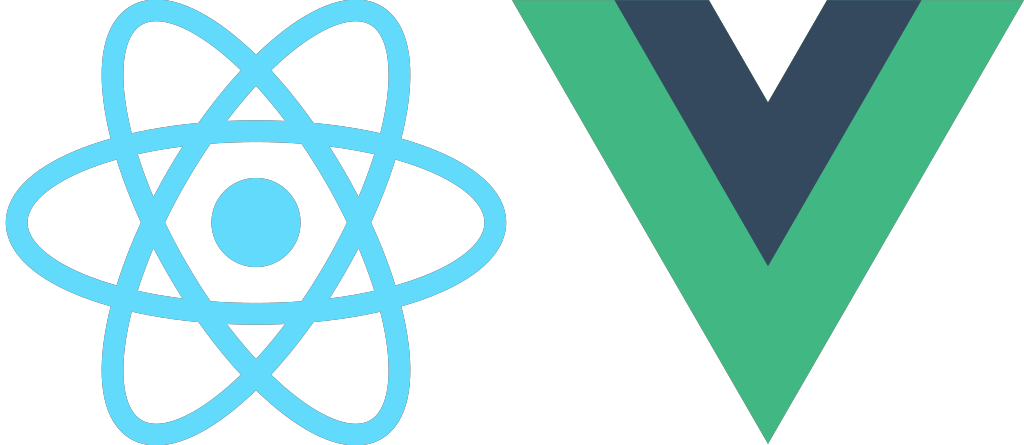
React, Vue and many other libraries use an object model that represents the HTML page DOM. You make changes to the model and a complex engine decides when to update the visual HTML DOM. These engines ONLY update the HTML element or component that changed. But the HTML Canvas is different...

Giving text a block color background with margin and padding is catered for well in CSS but not so easy in Konva where there is nothing as capable as CSS built-in. Here's some code to give you that feature.

Both the Konva Line and Path use a list of points to draw themselves. Someone asked about how to edit the points so I wrote this article and demo to explain...

In this short post I show you how to keep an oversized image inside a framing rectangle whilst allowing the user to position the image within the frame, with no gaps allowed. Here's the approach...

Free-drawn lines can be represented by the Line or Path shapes. Standard UX is that the user moves the pointer and we add a line point at the pointer position in each mouse-move event. But that makes for a lot of points. Can we reduce the number of points and retain the line? Lets see...

Based on the learnings from an earlier clip regions article I thought I would cover how to make a spotlight effect since it has been asked for a few times on the discord channel. Here we go...