
Konva - fill opacity without affecting stroke
Ever needed to have a rect with alpha applied to the fill bit not the stroke - here's how.
A tech blog giving usable explainers, advice, tools, tricks and techniques for the Konva JavaScript canvas library, the HTML5 canvas, and related subjects.

Ever needed to have a rect with alpha applied to the fill bit not the stroke - here's how.
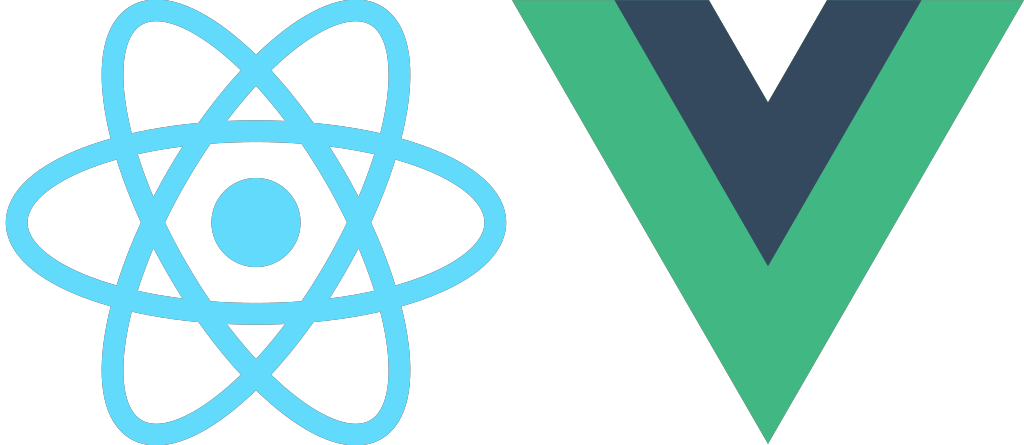
React, Vue and many other libraries use an object model that represents the HTML page DOM. You make changes to the model and a complex engine decides when to update the visual HTML DOM. These engines ONLY update the HTML element or component that changed. But the HTML Canvas is different...

Giving text a block color background with margin and padding is catered for well in CSS but not so easy in Konva where there is nothing as capable as CSS built-in. Here's some code to give you that feature.

Both the Konva Line and Path use a list of points to draw themselves. Someone asked about how to edit the points so I wrote this article and demo to explain...

In this short post I show you how to keep an oversized image inside a framing rectangle whilst allowing the user to position the image within the frame, with no gaps allowed. Here's the approach...

Free-drawn lines can be represented by the Line or Path shapes. Standard UX is that the user moves the pointer and we add a line point at the pointer position in each mouse-move event. But that makes for a lot of points. Can we reduce the number of points and retain the line? Lets see...

Based on the learnings from an earlier clip regions article I thought I would cover how to make a spotlight effect since it has been asked for a few times on the discord channel. Here we go...

So what, you grabbed a transformer handle and stretched the rectangle and now you don't understand what gives with the width and height - they didn't change? You can see the freekin size changed but why are the width & height the same as before? Huh ? Ok, lets talk about it.