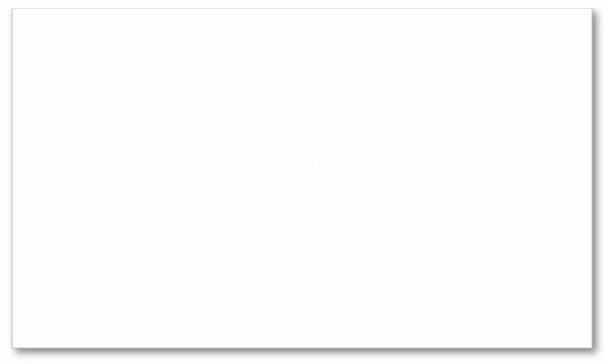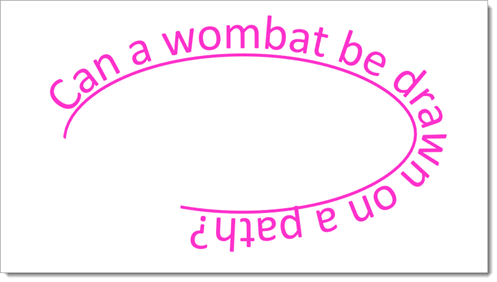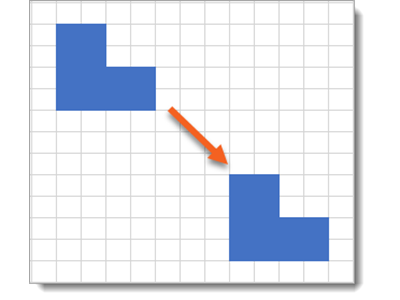Konva - making a shape fill the view
Someone asked on the Konva discord channel how to have a shape - in this case a group - be positioned and zoomed so that the shape fills the canvas view and is centered vertically and horizontally. Here's my answer...