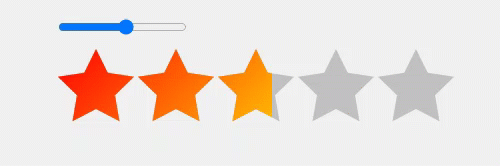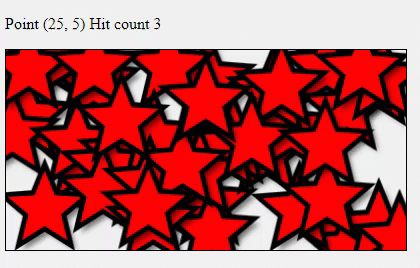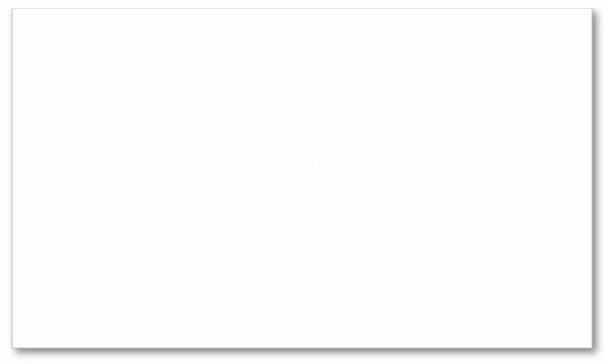JS Coding - A Better Error Handler for JavaScript
My approach to JS tracing and logging is a fairly formalised token based log switching. But fundamentally it's a console.log - could there be room for improvement! A recent instalment of Chris Ferdinandi's excellent daily developer tips email got me thinking...